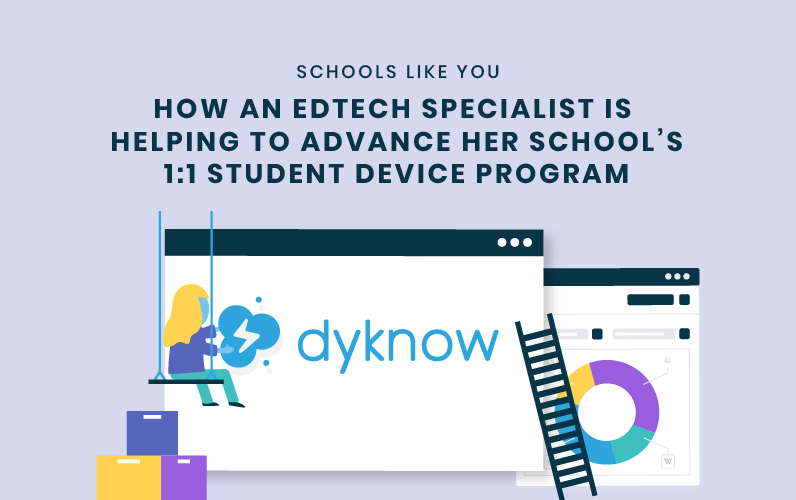Technology is changing K12 education. As more schools implement 1:1 student device programs, more uncertainty exists on how teachers can defeat distractions and keep students on-task. We’ve found that it takes internal alignment and communication within schools to make sure teachers, students, and administrators are getting the most out of their device program.
At Dyknow, we are focused on sharing how our users are working together to solve these problems. I got a chance to ask Margaret Sullivan, EdTech Specialty at St. Joseph Regional High School in Montvale, New Jersey a few questions on how she works with teachers and students to improve their device program.
In addition to working with teachers, Margaret has taught technology to students in elementary, high school, and college (both undergrad and grad) mostly in Catholic school environments over the past 20 years.
She is also a long-time volunteer with WiredSafety, the world’s first online safety, education, and help group, Margaret (a.k.a. Maggie) helps educate tweens, teens, teachers, parents, and others, in best practices for keeping themselves and their friends safe online.
How long has St. Joseph High School had a student device program and what were the main reasons that you moved to one?
SJR is in its 4th year of our 1:1 Chromebook program. Prior to the 1:1, teachers would schedule time in the computer lab for their students. Teachers found that using the lab was not the most effective use of technology and disrupted the flow of lessons. We knew that we needed a way to bring the technology to the students rather than the students to the technology. We decided that a 1:1 ” chromebook was our answer. This affordable, teacher-managed device with an actual keyboard would be most beneficial for the SJR community when used daily in the classroom alongside other traditional resources such as books, pens, and notebooks. This low cost, affordable option combines the functions of a laptop with the accessibility of the “cloud”. The Chromebook management console allows teachers and administrators to control what students can access on their devices and gives them the opportunity to share apps and maintain the focus on learning while lessening outside distractions and helps to increase student understanding, encourage collaboration, and accommodate different learning styles.
How do you interact and get feedback from teachers regarding technology they are using in their classrooms?
I am available for students and teachers in the SJR Media Center everyday from 7:30am-3:30pm. Many teachers come and see me in person while others email questions and concerns.
How do you support teachers and make sure they are maximizing the use of technology?
Every teacher is as different as every student; not to mention their subjects are different as is their level of comfort when using technology. Finding the right tools for each teacher is the key; one size does not fit all, and no two teachers need to use technology in the same way.
Do you have any advice for teachers that find student devices distracting in their classrooms?
Student devices are distractions so using tools like Dyknow and the Chrome management console make it possible to lesson the distractions and maintain focus. Talk to the EdTech specialist, speak with other teachers, ask the students themselves. Use these tools for good not just “gotcha” direct them and guide them, keep it positive plus remember tech is only one tool in a teacher’s bag of tricks.
Want to advance your 1:1 student device program?
Latest blog articles

Dyknow 2021 Year In Review
In addition to web browser updates and bug fixes, Dyknow released several major product updates, new features and enhancements. Check out Dyknow’s 2021 Year in Review!

The Classroom Management Tool that’s Rated #1 in Satisfaction on G2
K-12 Administrators across the world trust G2 as the #1 platform to find, research, and choose EdTech tools that solve the most pressing problems their teachers are experiencing. In G2's Fall 2021 Reports, Dyknow was once again rated #1 in overall Satisfaction out of...

Bringing Diversity and EdTech to the English Classroom
On this episode of Tackling Tech, Tierra Leustig interviews Scott Bayer about being an anti-racist teacher, diversifying reading lists, creating inclusive learning environments, and leveraging ed-tech in non-technical ELA classrooms. Scott Bayer is a High School...