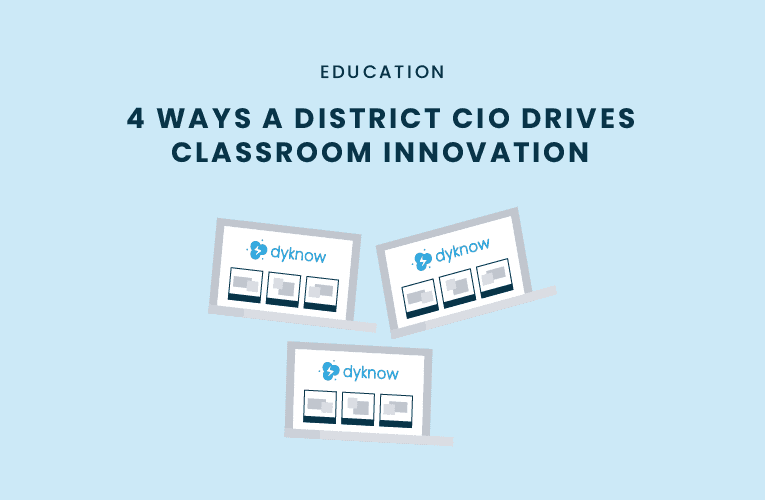Driving classroom innovation and guiding district technology implementations can be a difficult process and there’s no clear playbook that tells districts what to do each step of the way. We’ve found that having conversations with district technology leaders that are Dyknow customers allows us to share their perspective to help encourage and motivate others working with tech coaches and teachers on technology implementations on a day to day basis to drive classroom innovation.
I had the chance to interview Paul Foster, Chief Information Officer, at Springfield Public Schools in Springfield Massachusetts, to learn how he drives classroom innovation. Their district has a total enrollment of 25,858 across 59 schools and their stance on technology in classrooms is that it is a constant evolution. This post on their 1:1 student device program will be the first in a series of posts intended to share feedback on how district technology leaders are working with other members in their districts to drive classroom innovation make the most out of their classroom technology use.
Here are four tips that Paul shares shedding light on his philosophy on how he evaluates progress, and what he does as the Chief Information Officer of a large district to align stakeholders around driving classroom innovation.
Here’s how Paul, a CIO, helps drive classroom innovation at his school district…
1) Have conversations with your superintendent about their position on equity and use that to guide your 1:1 student device rollout plan and implementation to drive classroom innovation.
Springfield is one of the highest districts of poverty in Massachusetts and a large majority of their student population don’t have internet or computers at home. In order to set them up for success in their careers or college they felt it was critical to make computers a part of their workflow in and out of class. Paul’s conversations with their superintendent led them to a gradual build-up in implementing student devices in every school. After 3 years, every school provided 1:1 devices for students helping Springfield Public Schools drive classroom innovation.
2) Create clear objectives around driving technology to change how the teachers teach.
Springfield is one of the highest districts of poverty in Massachusetts and a large majority of their student population don’t have internet or computers at home. In order to set them up for success in their careers or college they felt it was critical to make computers a part of their workflow in and out of class. Paul’s conversations with their superintendent led them to a gradual build-up in implementing student devices in every school. After 3 years, every school provided 1:1 devices for students helping Springfield Public Schools drive classroom innovation.
3) Focus on pedagogy when working with student devices.
Paul Foster admits that putting devices in the hands of all students is not the answer to all of their district’s goals and objectives. There is a continual focus around pedagogy and using the devices to help their district be transformative. He’s continuing to focus and consider practices in classrooms assigning students different tasks to give them more choice on how they learn because of the available technology. In order to provide students a variety of learning options, their district provides more professional development to teachers. Increased professional development helps teachers appropriately supplement instruction with technology to drive classroom innovation.
4) Speed isn’t everything – focus on your message to teachers.
Springfield did not allow speed to compromise the right action. Foster is focused on being deliberate with their messaging to teachers to encourage teachers to innovate and experiment in their classrooms. They decided against putting pressure on teachers and declaring a timetable for adoption. He views the implementation of new devices as a process and being transparent with their teachers and streamlining communication has lead to improvements throughout their district.
Want to learn from educators like you?
Latest blog articles

Dyknow 2021 Year In Review
In addition to web browser updates and bug fixes, Dyknow released several major product updates, new features and enhancements. Check out Dyknow’s 2021 Year in Review!

The Classroom Management Tool that’s Rated #1 in Satisfaction on G2
K-12 Administrators across the world trust G2 as the #1 platform to find, research, and choose EdTech tools that solve the most pressing problems their teachers are experiencing. In G2's Fall 2021 Reports, Dyknow was once again rated #1 in overall Satisfaction out of...

Bringing Diversity and EdTech to the English Classroom
On this episode of Tackling Tech, Tierra Leustig interviews Scott Bayer about being an anti-racist teacher, diversifying reading lists, creating inclusive learning environments, and leveraging ed-tech in non-technical ELA classrooms. Scott Bayer is a High School...