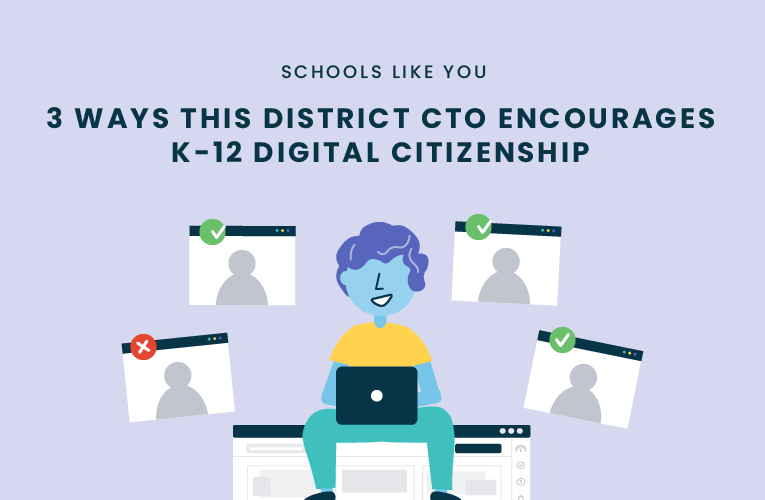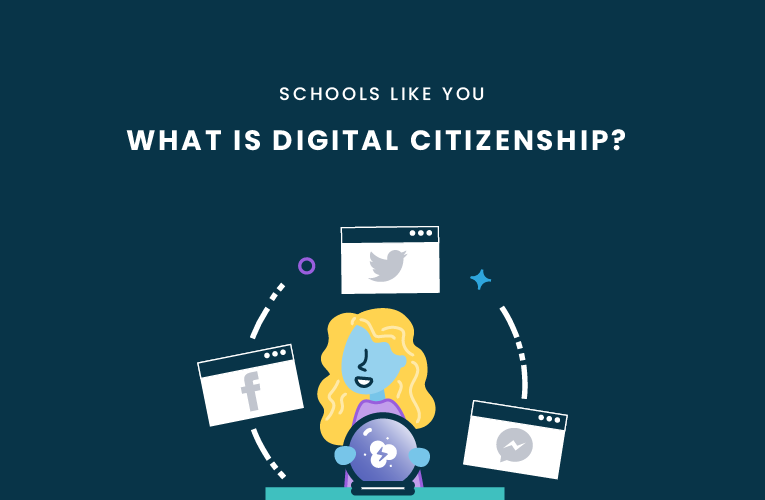Initiatives like Digital Citizenship can be easier to define than to put into practice. One of the best ways to put these initiatives into practice is to learn how EdTech leaders are doing it in their schools and districts. This is why we sat down with Chuck Holland for our December webinar to learn how his technology team teaches digital citizenship to more than 28,000 students.
Chuck Holland is the Director of Instructional Technology at Richland School District Two in Columbia, South Carolina. As the Technology Admin of a large district, Chuck Holland is responsible for managing a technology team that supports 28,000 students in 40 buildings. He works hands-on with technology learning coaches to help them with professional development, roll out technology initiatives across the district, and work with teachers on technology best practices.
Here is how Chuck Holland defines digital citizenship and a few of the ways that he has found success teaching the initiative in his district.
Defining Digital Citizenship
“Digital citizenship goes beyond how you behave online and it goes into online behavior in terms of whether you are an advocate for different issues. It’s what you do in the digital world. Are you a positive or negative influence? Are you doing appropriate or inappropriate things? Digital citizenship isn’t a whole list of things you shouldn’t do as much as it’s about a list of things that you should be doing – the same kinds of things that we ask students to do in the classroom. Digital citizenship goes way beyond the classroom into your everyday interactions online. With how intertwined technology is becoming, online behaviors are becoming more and more important. It’s a larger responsibility now for educators because we are putting devices in the hands of students and expecting them to act the right way. Online behavior is very different from face-to-face behavior. It’s hard for adults to recognize the difference and it’s even harder for students to learn it.”
1. Educate the Students
Spend time at the beginning of each year educating K-12 students on what is expected and acceptable technology use according to district policy. Chuck Holland’s team has put videos together geared towards elementary, middle and high school levels that are sent our so students will better understand expectations online. Students also have to go through four hours of internet safety digital citizenship courses each year, so as they get older they are learning new things about being responsible digital citizens.
Chuck explains that traditionally when a student misuses their device, the initial response is to take the device away altogether. At Richland, if and when a student makes the wrong decision online, they see it as an opportunity to further educate that student. Those students are required to take a citizenship course in order to keep their device. This course helps them learn from the mistakes they made and turns it into a learning experience.
2. Educate the Parents
Chuck Holland says that he has recognized that parents do not really understand the digital world. Since a lot of the behavior that impacts the classroom is coming from outside the classroom and from parents, Richland has committed to also working with parents to educate them on digital citizenship. Chuck’s team holds informational courses and training sessions for parents so that they can understand what’s happening. Since parents aren’t existing in the same digital world as their children, they don’t understand a lot of apps like Snapchat and Tik Tok that students are using on a daily basis. Chuck’s team has had a lot of success in educating parents on these apps and topics to inform them about what safety measures should come with them. In order to educate parents, Chuck’s team has put together a parent advisory council with monthly lessons, as well as a podcast that they can listen to at any time. Throughout the year, Tech Coaches at Richland will put on parent university nights that incorporate a large digital citizenship component as well as general information on student habits and activities online.
3. Acknowledge that digital citizenship is a process
Chuck says that one of the most important things to keep in mind when teaching digital citizenship is to know that it is a process that takes time. “Don’t expect change to take place overnight. There are a lot of integrated behaviors that students are bringing with them to the classroom from outside the classroom that are really hard to break.”
The first thing that has to happen is teachers need to model the behavior for their students. It’s easy to get teachers to model it and talk about the behavior and then working with parents to create an even bigger change. Chuck advises to stay persistent in the process and be intentional about the actions that you take and recognize that you are working with students. “Acknowledge how students look around the room at the adults and how adults struggle with online activity. Our students have an even bigger struggle than adults, so we have to be a bit more patient with them and practice it first.”
Want to see our whole digital citizenship conversation with Chuck Holland or learn more about what digital citizenship means in K-12 education?
Start teaching confidently with Dyknow for free!
Latest blog articles

Dyknow 2021 Year In Review
In addition to web browser updates and bug fixes, Dyknow released several major product updates, new features and enhancements. Check out Dyknow’s 2021 Year in Review!

The Classroom Management Tool that’s Rated #1 in Satisfaction on G2
K-12 Administrators across the world trust G2 as the #1 platform to find, research, and choose EdTech tools that solve the most pressing problems their teachers are experiencing. In G2's Fall 2021 Reports, Dyknow was once again rated #1 in overall Satisfaction out of...

Bringing Diversity and EdTech to the English Classroom
On this episode of Tackling Tech, Tierra Leustig interviews Scott Bayer about being an anti-racist teacher, diversifying reading lists, creating inclusive learning environments, and leveraging ed-tech in non-technical ELA classrooms. Scott Bayer is a High School...