Schools’ #1 choice for monitoring devices.
See how schools like you defeat distractions and measure the impact of school-issued Chromebooks, PCs, and Macbooks.
Featured customer from Indiana
Linton-Stockton School District
“With Dyknow, teachers are doing more things online because they feel more prepared.”
Tiffany Todd, Tech Coach – Linton-Stockton
Schools like you defeat distractions with Dyknow.
Springfield Public Schools, Massachusetts
Teacher

Henry Robinson, Teacher
Tech Coach

“Dyknow is here so that if students get lost or have questions, it’s here to support them.”
Daniel Manseau, Tech Coach
Administrator

“Dyknow allowed us to essentially put the decision making about what’s appropriate into the hands of a teacher as opposed to us having to make it at a district level, decreasing the blocking requests that we get from teachers.”
Paul Foster, Admin
See testimonials from…
David M., Teacher
Lisa W., Teacher
Micheal S., Teacher
Joseph B., Teacher
Lise W., Teacher
Henry R., Teacher
Cassandra B. Tech Coach
Betty R., Tech Coach
Kelly F., Tech Coach
Justin K., Tech Coach
Dayna R., Tech Coach
Mike C., Tech Coach
“Dyknow gives me as an admin the opportunity to have one more line of defense when tracking down problems.”
Find a school like yours
Fill out the info below to match the characteristics of your school and tech setup. We’ll show you a school like yours.
Delta High School, Indiana
Start using Dyknow today.
Dyknow summary
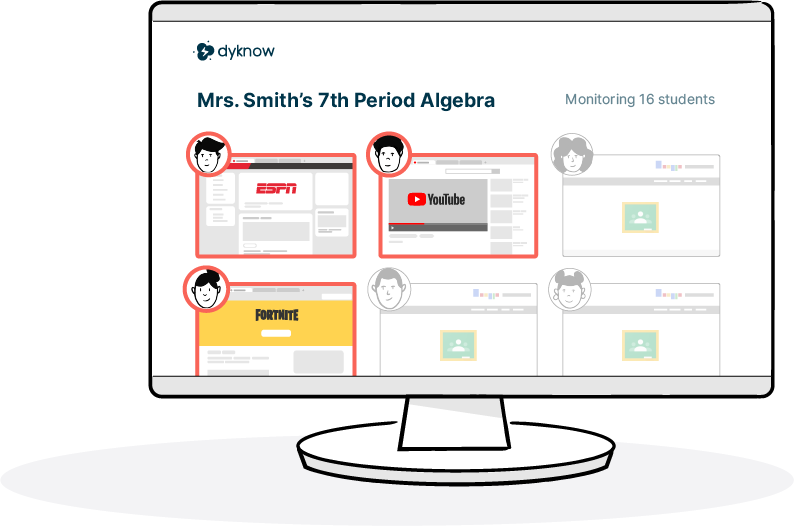
Classroom Management
- Teachers can see all student screens in real time from their computer.
- Off-task students can be redirected in a single click.
- Students are more focused, teachers instruct more confidently.
- Distraction metrics are viewable at the class, school, and district level.
- Tech coaches and administrators will love how easy it is.
Securly Reveal
- Get complete usage data for school-issued devices and technology tools
- Essential website, app, and device metrics organized into a single dashboard
- Administrators can gain powerful insight to reduce wasted funds
- Tech coaches access essential data to drive tech training & PD initiatives
- Device usage data is easily exported on-demand

Where to next?
