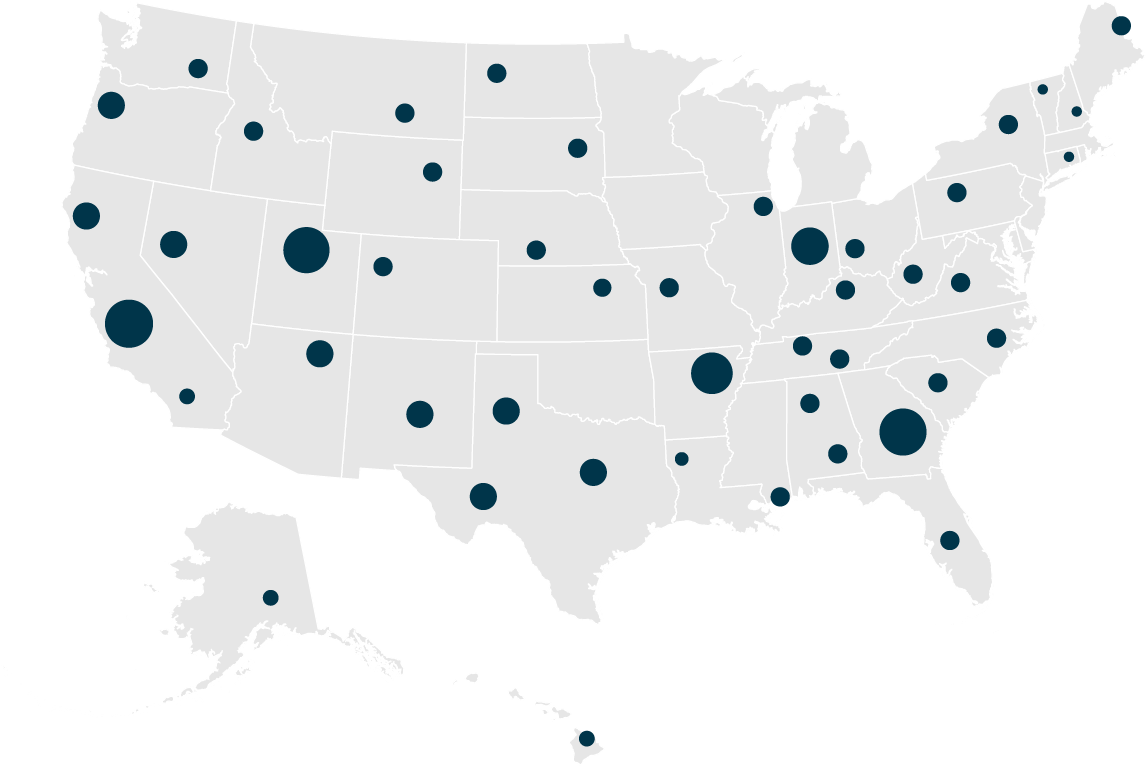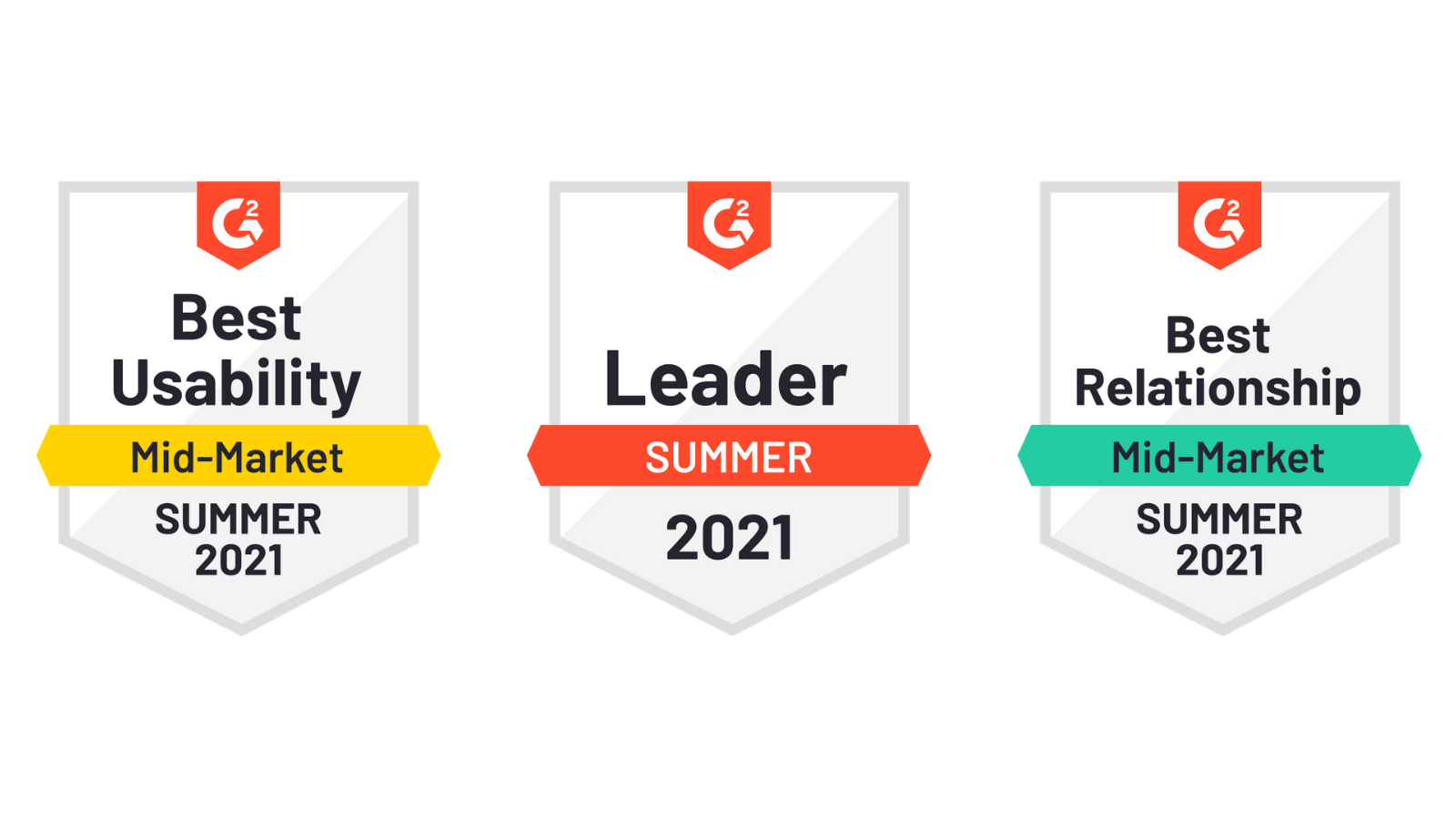Maximize your district’s investment in school-issued devices.
Get complete usage data that enables Administrators to identify wasted funds by measuring how school-issued devices and technology tools are actually used.
Districts without Dyknow
- Incomplete device usage data
- Unaware of technology funds that are being wasted
- Unable to identify budget opportunities
Districts with Dyknow
- Gain powerful usage data to inform decisions
- Reduce wasted technology funds
- Identify budget opportunities at the school & district level
Administrator


“ ”
Larry Jones, Administrator – Greenville City Schools
Why teachers love
Dyknow.
- Teachers can see all student screens in real time from their computer.
- Off-task students can be redirected in a single click.
- Students are more focused, teachers instruct more confidently.
- Distraction metrics are viewable at the class, school, and district level.
Why administrators love Dyknow.
- Complete usage data for school-issued devices and technology tools.
- Review comparative reports, spot trends in activity, and view hourly student screen time.
- Works on student Chromebooks, PCs, and Macs.
- Syncs with your SIS to create users and rosters.
- Live chat with Dyknow experts decreases the burden on your team.
Teacher

“Before using Dyknow, we had a lot of kids that had trouble self-regulating technology. Dyknow has made it a lot easier to utilize the content and devices that we have available to us.”
Kira Olson, Teacher – MSD Warren Township
Administrators like you have asked us…
Will Dyknow work with our school’s Student Information System (SIS)?
Yes! Our import manager enables you to integrate with PowerSchool, Infinite Campus Skyward, and many more to come. For other Student Information Systems you can use our predefined data import tables. Also, we’ve made it easy for Administrators to sync through Clever or OneRoster. These integrations have made it easier than ever for Administrators to important student roster data, leading to a flawless transition for teachers to use Dyknow in their classrooms.
How are classes created in Dyknow?
Dyknow makes things simple by doing the work for you. Dyknow works with each school Student Information System (SIS) to create users, classes, and enrollments, so teachers just need to login and can start monitoring immediately.
Will my school’s operating system work with Dyknow?
Dyknow is currently designed to work with Chrome, Windows, and Mac OS.
That’s all for this page – where to next?

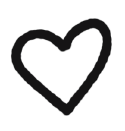 us.
us.